Buying in-game items from the Steam Market is a straightforward process, but it requires you to have a Steam account and funds in your Steam Wallet. Here's a step-by-step guide on how to buy in-game items from the Steam Market:
Step-1: Log in to Your Steam Account
Visit the Steam website and log in to your Steam account using your credentials. If you don't have an account, you'll need to create one.
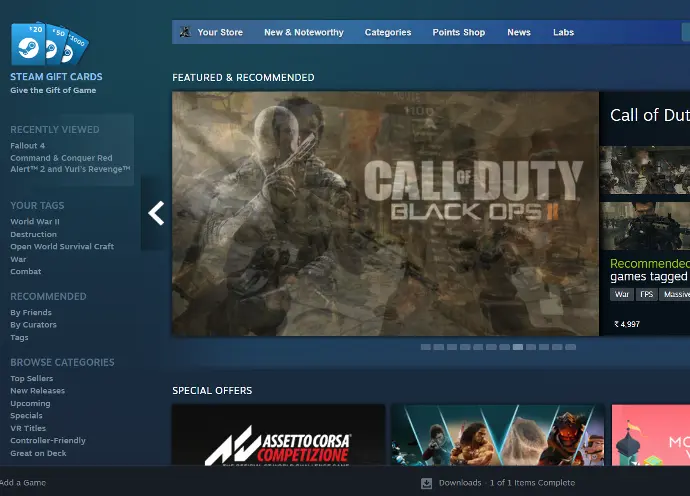

Step-2: Add Funds to Your Steam Wallet
To make purchases from the Steam Market, you need to have funds in your Steam Wallet. You can add funds by clicking on your account name in the top-right corner of the Steam website, selecting "Account Details," and then choosing "Add funds to your Steam Wallet" from the menu. Follow the instructions to add funds using a payment method of your choice.
Step-3: Navigate to the Steam Market
Once you have funds in your Steam Wallet, navigate to the Steam Market by clicking on "Community" in the Steam website's top menu and selecting "Market" from the dropdown menu.
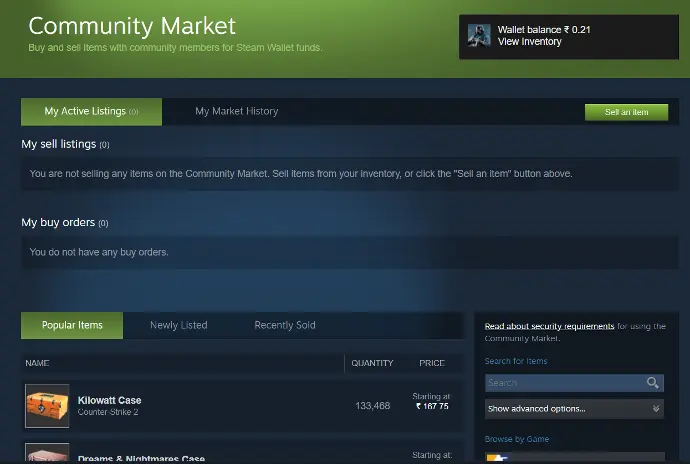
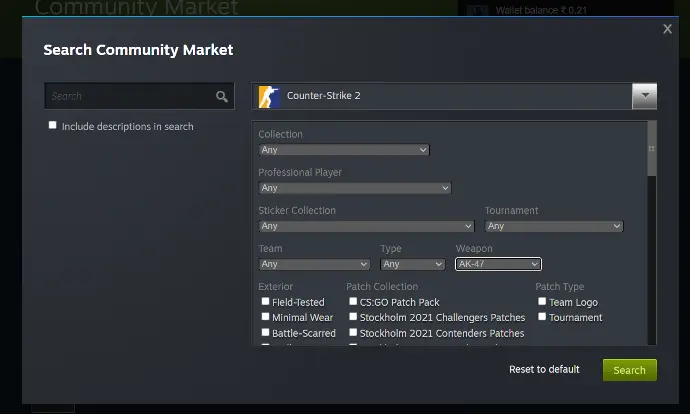
Step-4: Search for the Desired In-Game Item
Use the search bar or browse through the available categories to find the in-game item you want to purchase. You can filter items by game, type, rarity, and other criteria to narrow down your search.
Step-5: Choose a Listing and Purchase
Review the listings to find the one that meets your requirements in terms of price, condition, and seller reputation. Once you've found a listing you're satisfied with, click on it to see more details. If you're happy with the listing, click the "Buy" button to proceed with the purchase.
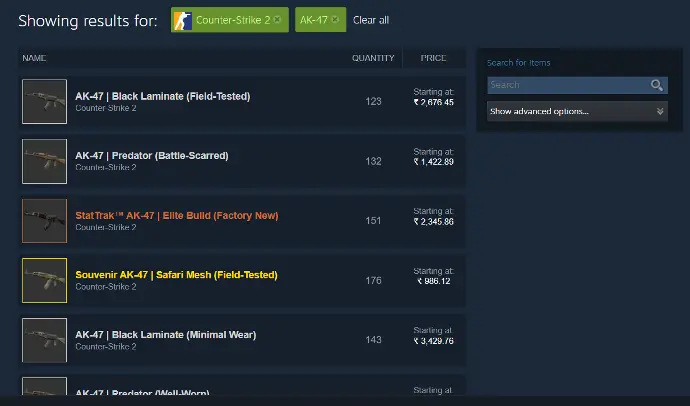
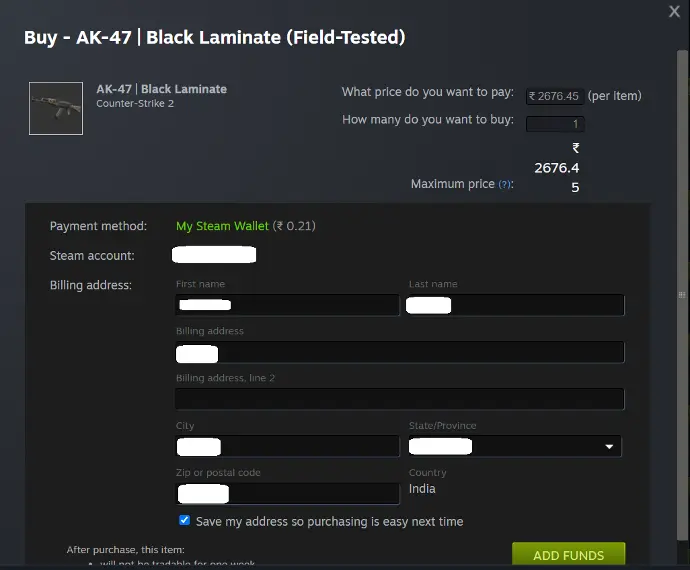
Step-6: Confirm the Purchase
Steam will prompt you to confirm the purchase and deduct the necessary funds from your Steam Wallet. Review the purchase details, including the item name, price, and seller information, before confirming the transaction.
It's essential to exercise caution when buying in-game items from the Steam Market and ensure that you're purchasing from reputable sellers to avoid any potential scams or issues. Additionally, be aware of any fees associated with buying and selling items on the Steam Market, as Steam may charge transaction fees or taxes depending on your region and the nature of the transaction.